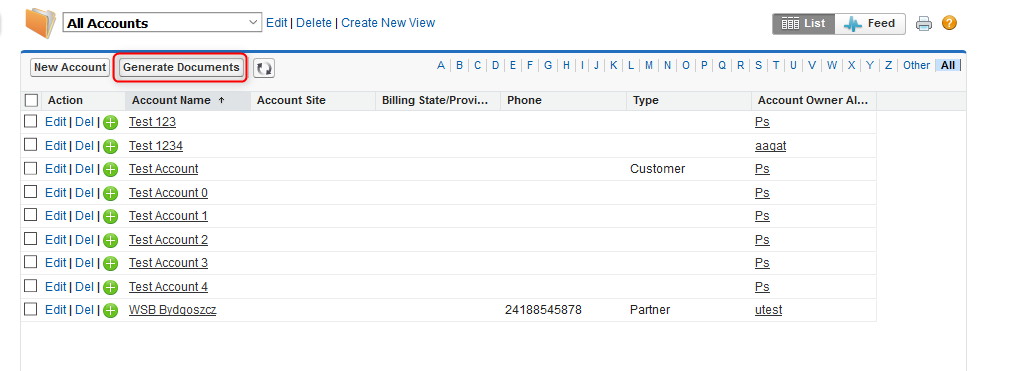Generate documents for one record
As User open detail page for record where document should be generated. Click ‘Generate Documents’ button.
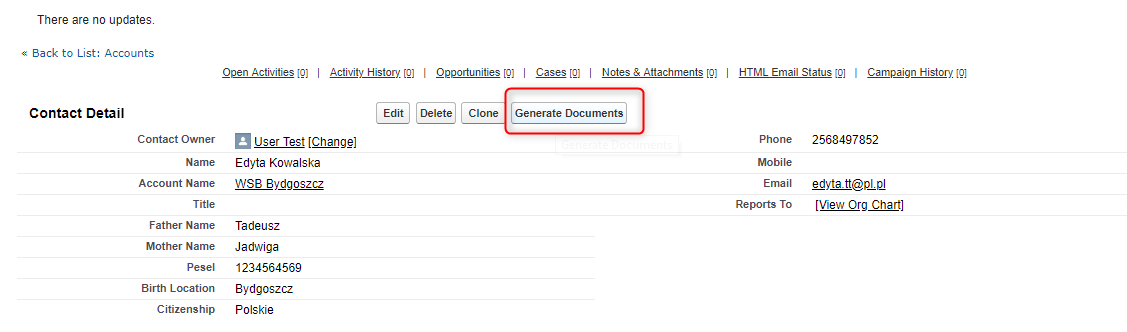
System searches all active Templates, created for given object and displays them in the table.
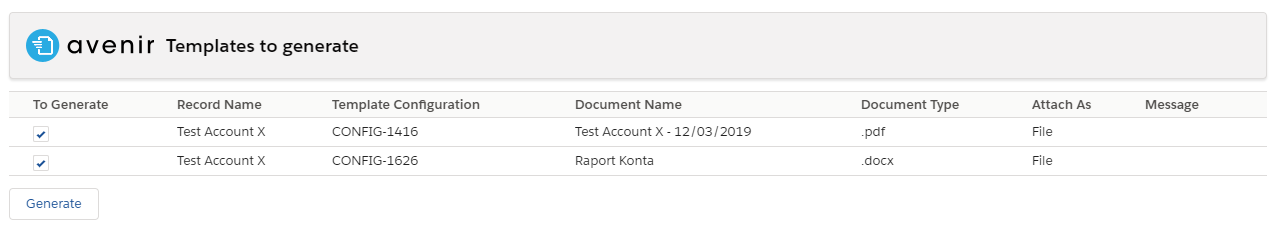
As User, you can choose which documents should be generated for the record.
Then click ‘Generate’ button.
After the documents are processed, you will be informed by the system that it ends with success and redirected back to record detailed page.
New documents will be available under ‘Notes & Attachments’ section.
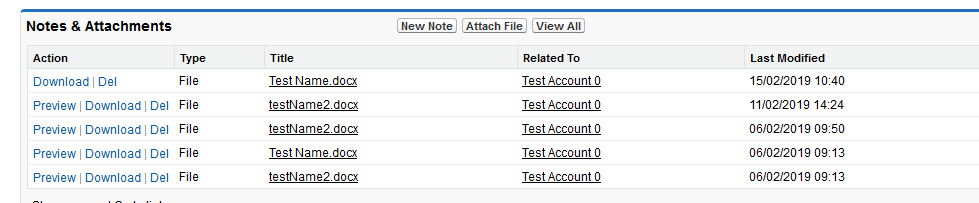
Generate documents for many records