Avenir allows users to protect their documents with defined password.
It can be done on each Template Configuration. When the Document Type is set to .pfd, User can check ‘Is PDF Protected’ field.
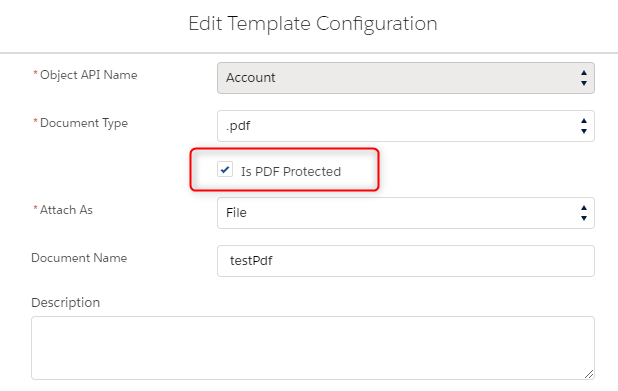
After that, new configuration section will be visible, where Administrator can choose the method to generate password.
Like all other tokens, password can be generated from four sources:
– object field
– implemented method
– global token
– text
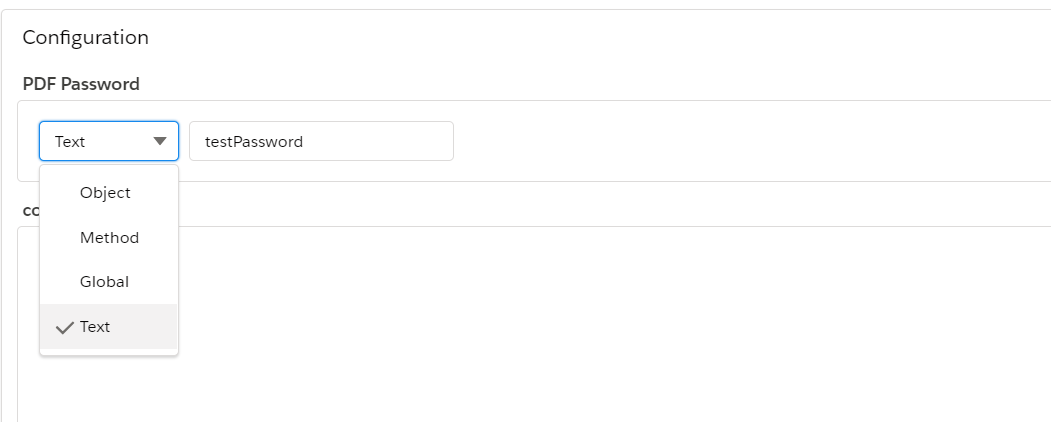
When new document will be generated, user will be asked to enter the password to open the file.