External Endpoint
Add new Remote Site Settings, to define external server endpoint.
Go to Setup -> Remote Site Setting, click ‘New Remote Site’ and fill requires fields as below: (https://ave.globaldev.net)
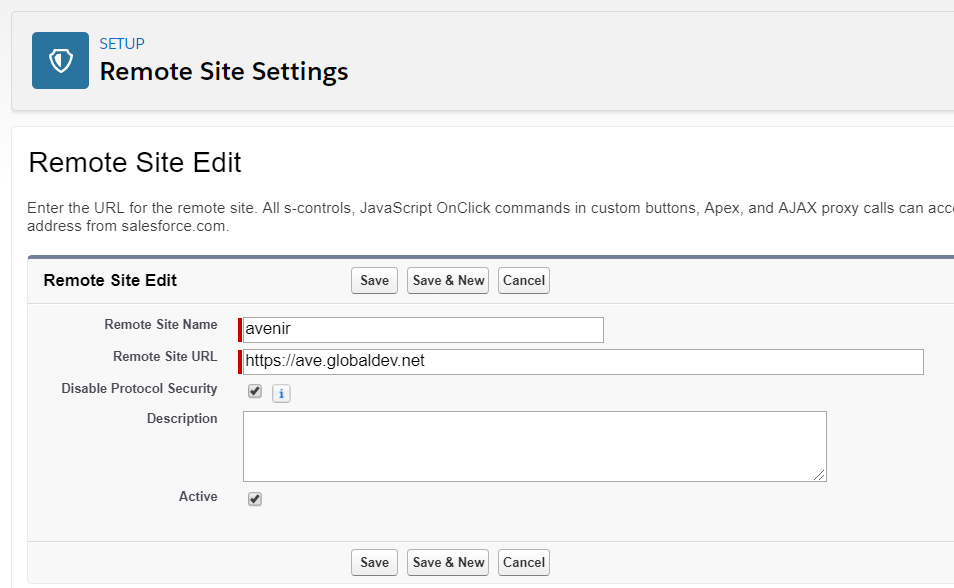
Check if External Endpoint URL is set up. Go to Setup -> Custom Metadata Types, click ‘Manage Records’ next to Avenir Configuration. Check if ‘External Endpoint Url’ is defined.
Salesforce to Server authorization
To start using external service, user needs to authorize with Salesforce by Salesforce account. It will be possible after receiving an email from server administrator, with registration link.
This link redirects user to registration page, where email and password should be defined.
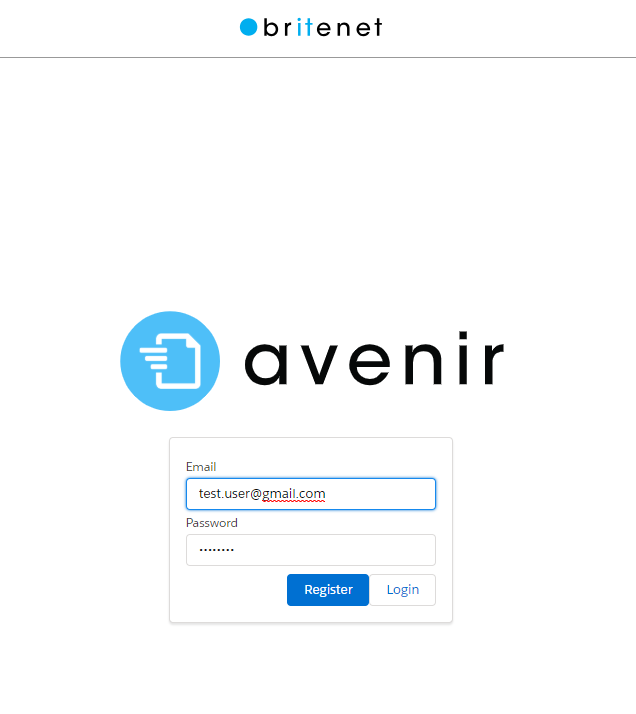
After clicking ‘Register’ button, user will be redirected to organization summary page. It displays all authorized organizations.

To add new organization, click on ‘Add’ button. Fill in the name of organization, choose organization type (production, sandbox or custom url) and click ‘Authorize’.

Next step is to authorize using Salesforce credentials.
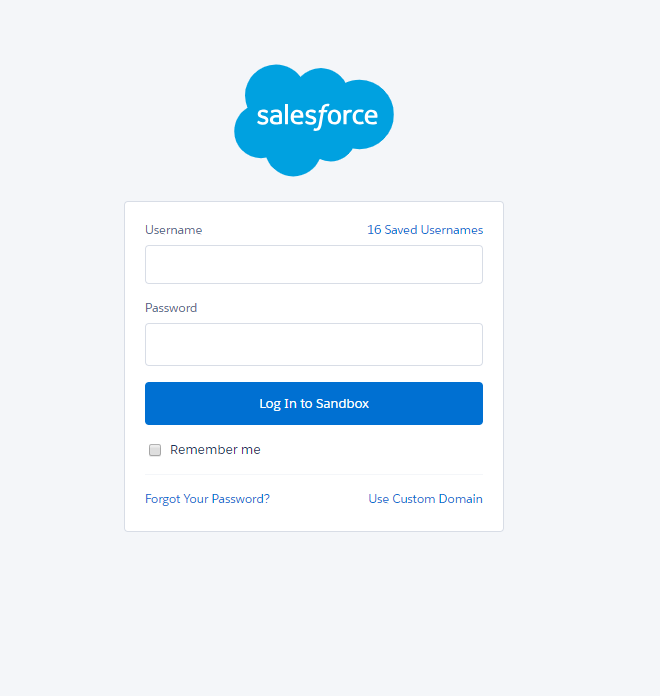
After that, your organization will be added on server and all extended functionalities should be available.