Administrator is able to check, whether after adding all configurations, document will be generated correctly.
Open Template Configuration and click button ‘Preview Document’.
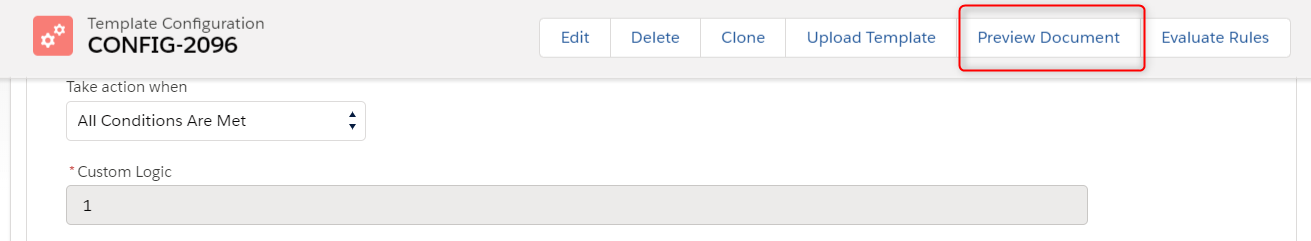
Choose the record, which will be used as data source for template and click ‘Download preview’.
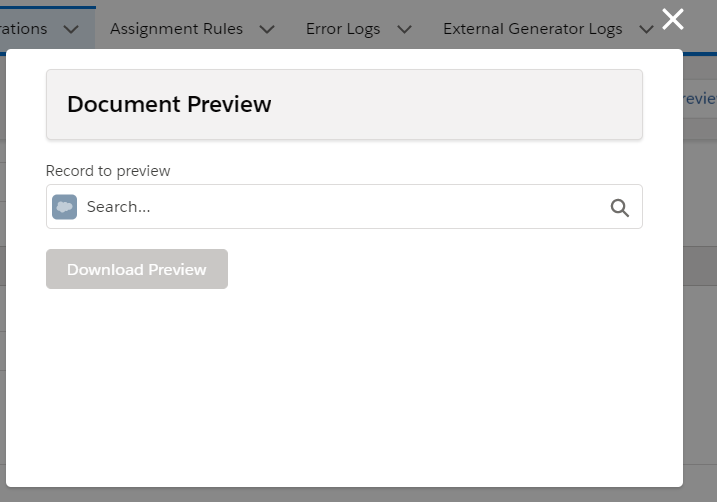
Check, if downloaded document was generated properly.
Be aware, that all preview documents are created as docx files, even if type of Template is set to pdf.